To create an introduction film that tells the story of your group (give a button, FInd a button or chas) an incorporating the 8 basic camera shots.
Mood BoardLearn basic manual control of the camera. A,S,ISO
DSLR model
Lens type
24 fps
Tripod
Create a stroboard
Use12 shots to tell the followng story
Catch a button
Find a button
Give a button
Basic 8 camera shots
Bokem effect
Focus: depth of field
low angle, High Angle, Eye levl shots
thechrisdo -
Eye level The most neutral camera angle is the eye level shot. The camera points straight ahead at about the same level as the subject’s face. This is how you would shoot an interview scene if you wanted to maintain a sense of objectivity. The goal is to let the viewer follow the action without manipulating their emotions. While it’s called “eye level,” it doesn’t have to be a shot of the character’s face. You can get an eye level shot of an object by maintaining a neutral camera angle.
Low angle A low-angle shot adds some subjectivity to the scene. Instead of facing straight ahead, the camera looks up at the subject from a low angle. This can make a character appear threatening, dominant, or in a position of power relative to another character. As with some of the other shots we’ve looked at, you can vary the intensity of it. A slight low angle might be used to convey a sense of authority, such as a teacher looking down at a student. An extreme low angle shot might be used to show a monster like Godzilla or King Kong bearing down on other characters.
High angle The reverse of the low angle shot is the high angle shot, which creates the opposite impression, and makes the subject of the camera seem small. For example, a shot from King Kong’s POV might point down from a higher angle to show how powerless the characters are in relation to him. You can also take this to the extreme with a top angle or bird’s eye view. This shot looks down on the character from above and can be used indoors or outdoors. For example, you might look down on your subject entering a church or stadium. Or, you could use this to show your character running away from a helicopter, in which case it would be an aerial shot or a drone shot.
1. Choose music
2. Edit to the beat - down beats are where you cut
3. Total of 12 Clips, each less than 2-3 secs each
4. Add Title: We Are and Your Logo
5. Credits add AF of your logos
Your Music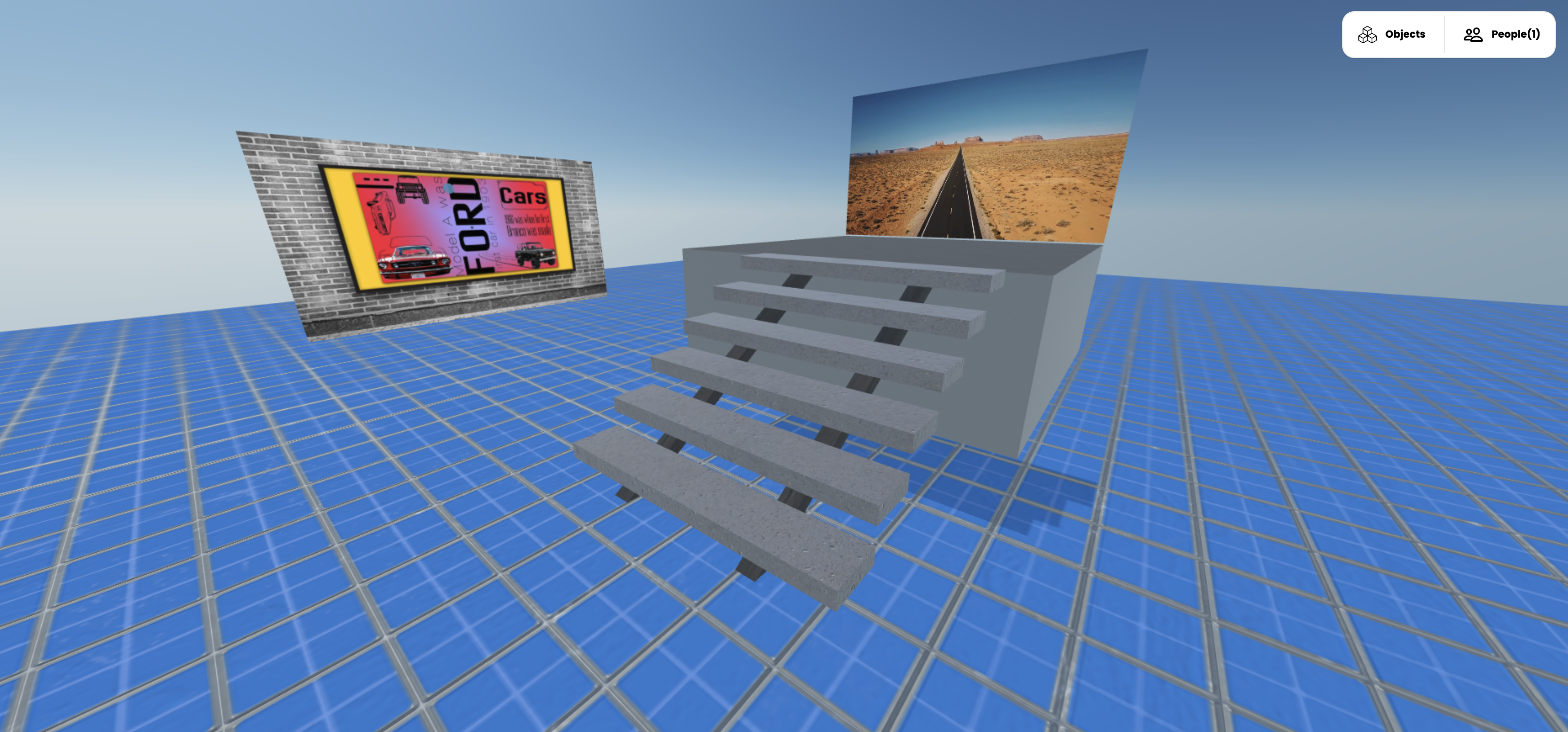
Place your video in your Spoke Room.
Make sure to turn off auto play.
Setting: H264
Choose: Android Tablet 1080 23.
Go To The Online Form When Completed